部署方案
部署前的资料准备
需要准备资料可以查看《开发前资料准备》
原始部署方案
本系统建议系统环境为Centos7.9,在资料准备中我们购买了Centos7.9 4H16G 200G的云服务器,如AWS则通过创建实例的时候生成的登录密钥进行远程访问,如果预算充足,可以将服务器拆分为应用服务器、设备服务器、数据库服务器和备份服务器,分别部署第三方程序到对应服务器下;
数据库服务器
- Clickhouse
- MySQL
- Redis
设备服务器
- VerneMQ
应用服务器:
- Nginx
- Zipkin
- Etcd
- etcdkeeper
- Nats
- Prometheus
- XXL-JOB
数据库初始化
我们准备了Clickhouse、MYSQL数据库脚本,先创建数据库再执行脚本即可;脚本中已内置系统运行所需要的初始化数据;
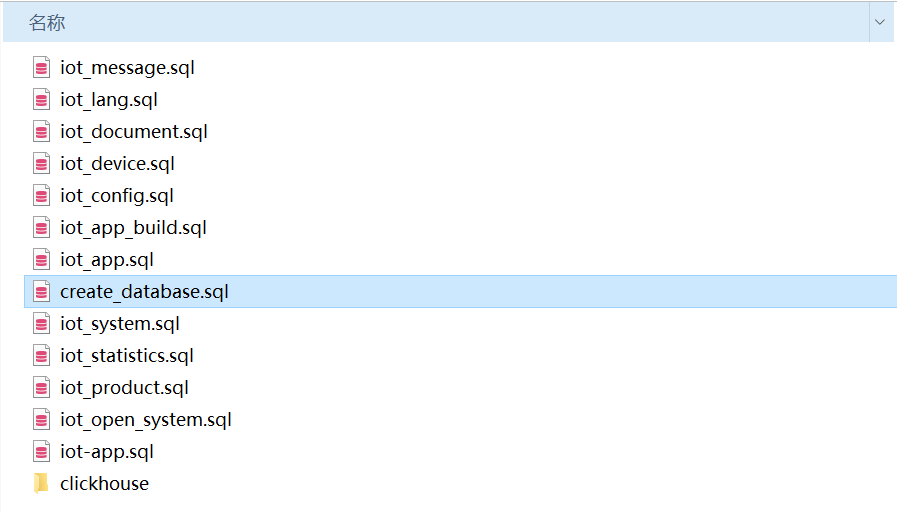
代码&执行文件获取
部分开源代码和完整私有云可执行文件已上传到Github,通过Git将执行程序下载到应用服务器,通过启动shell脚本执行运行,再执行之前注意先调整配置文件的参数;
程序下载
#下载服务程序
git clone https://xxxxx.com/aitihings
#设置权限
chmod a+x iot-*
ll
-rwxr-xr-x 1 root root 69029888 12月 21 10:39 iot-app-api-service
-rwxr-xr-x 1 root root 55803304 12月 15 10:10 iot-app-message-service
-rwxr-xr-x 1 root root 67381352 12月 20 10:00 iot-app-oem-service
-rwxr-xr-x 1 root root 45102152 12月 15 10:07 iot-auth-service
-rwxr-xr-x 1 root root 53261896 12月 15 09:58 iot-basic-service
-rwxr-xr-x 1 root root 76361728 12月 15 17:35 iot-cloud-api-service
-rwxr-xr-x 1 root root 32043008 12月 15 10:13 iot-device-job-service
-rwxr-xr-x 1 root root 83795000 12月 15 16:16 iot-device-service
-rwxr-xr-x 1 root root 52433256 12月 15 09:58 iot-document-service
-rwxr-xr-x 1 root root 61913352 12月 15 09:57 iot-intelligence-service
-rwxr-xr-x 1 root root 48097032 12月 15 10:06 iot-ip-service
-rwxr-xr-x 1 root root 57441576 12月 15 10:14 iot-job-service
-rwxr-xr-x 1 root root 55310824 12月 15 10:14 iot-language-service
-rwxr-xr-x 1 root root 48706344 12月 15 10:17 iot-log-service
-rwxr-xr-x 1 root root 8544256 12月 15 10:10 iot-mqtt-data-service
-rwxr-xr-x 1 root root 61023464 12月 15 10:09 iot-mqtt-service
-rwxr-xr-x 1 root root 53685256 12月 15 10:18 iot-oauth-service
-rwxr-xr-x 1 root root 58174600 12月 15 10:00 iot-open-system-service
-rwxr-xr-x 1 root root 59979368 12月 15 10:05 iot-oss-service
-rwxr-xr-x 1 root root 63470856 12月 16 13:08 iot-product-service
-rwxr-xr-x 1 root root 64854376 12月 15 10:17 iot-statistics-service
-rwxr-xr-x 1 root root 57182440 12月 15 10:04 iot-sys-notifier-service
-rwxr-xr-x 1 root root 60156968 12月 15 09:56 iot-system-service
-rwxr-xr-x 1 root root 56338280 12月 21 10:39 iot-user-service
-rwxr-xr-x 1 root root 49309736 12月 15 10:03 iot-weather-service
配置文件
配置文件为yaml文件,支持配置web、数据库、Redis、OSS、消息队列Nats、Zipkin、etcd、jwt、mqtt等配置信息;
#Web配置
service:
httpAddr: 0.0.0.0:31002 #API自动端口
httpqps: 100000 #支持运行时动态调整
IPLimitRequest: 5000 #IP限流
logfile: "./logs/iot-app-api-service.log" #日志文件存储,50M之后自动备份,7天自动删除
loglevel: "debug" #日志级别配置
#数据库配置
database:
database: xxxxxx
driver: mysql
connstr: root:123456@tcp(127.0.0.1:3306)/iot_device?charset=utf8mb4&parseTime=True&loc=Local
#Redis配置
redis:
Cluster: false
Addrs: ["127.0.0.1:6379"]
Username:
Password: "123456"
Database: 0
MinIdleConns: 5
IdleTimeout: 600
PoolSize: 50
MaxConnAge: 3600
#OSS配置(目前支持qiniu、ali、s3,进入相应平台获取accessKey)
oss:
useOss: "qiniu"
qiniu:
Endpoint: ""
AccessKeyID: ""
AccessKeySecret: ""
BucketName: ""
ali:
Endpoint: ""
AccessKeyID: ""
AccessKeySecret: ""
BucketName: ""
s3:
Endpoint: ""
AccessKeyID: ""
AccessKeySecret: ""
BucketName: ""
Region: "cn-north-1"
#消息队列配置
NATS:
addrs: ["nats://nat123456@127.0.0.1:4222"]
################### 以下是微服务治理配置 ####################
zipkin:
url: http://127.0.0.1:9411/api/v2/spans
etcd:
address: ["127.0.0.1:2379"]
username: ""
password: ""
# jwt密钥配置
AppJwt:
SigningKey: "test.AppJwt"
AccessTokenTTL: 604800
RefreshTokenTTL: 608400 #RefreshTokenTTL 要配置为大于 AccessTokenTTL的时间
#MQTT配置
MQTT:
addrs: ["tcp://127.0.0.1:1885"] #如果是集群部署,请配置一个地址
clientid: "svr_iot-mqtt-service.test"
user: "testmqttservice"
password: "23423e88c008b77348de63ee40ed8532"
offline: false #指定掉线时要不要发遗嘱消息
CacheControl:
Register: 600 #单位:秒
Publish: 600 #单位:秒
Subscribe: 600 #单位:秒
微服务运行
# 检查&运行
chmod a+x check.sh
./check.sh
ps -ef |grep iot-
root 11486 1 1 12月16 ? 02:38:24 /opt/bat/iot-device-service
root 11900 1 1 12月16 ? 02:36:24 /opt/bat/iot-product-service
root 20006 1 0 12月15 ? 00:08:33 /opt/bat/iot-system-service
root 20182 1 0 12月15 ? 00:09:10 /opt/bat/iot-intelligence-service
root 20338 1 0 12月15 ? 00:08:06 /opt/bat/iot-document-service
root 20488 1 1 12月15 ? 03:03:44 /opt/bat/iot-basic-service
root 20840 1 0 12月15 ? 00:08:32 /opt/bat/iot-open-system-service
root 21459 1 0 12月15 ? 00:08:47 /opt/bat/iot-weather-service
root 21614 1 6 12月15 ? 11:13:14 /opt/bat/iot-sys-notifier-service
root 21801 1 0 12月15 ? 00:08:24 /opt/bat/iot-oss-service
root 21870 1 0 12月21 ? 00:03:12 /opt/bat/iot-cloud-api-service
root 21980 1 0 12月15 ? 00:08:24 /opt/bat/iot-ip-service
root 22068 1 1 12月21 ? 00:35:44 /opt/bat/iot-app-api-service
root 22142 1 0 12月21 ? 00:01:38 /opt/bat/iot-user-service
root 22171 1 0 12月15 ? 00:08:44 /opt/bat/iot-auth-service
root 22488 1 0 12月15 ? 00:09:13 /opt/bat/iot-mqtt-service
root 22561 1 1 12月15 ? 03:20:01 /opt/bat/iot-mqtt-data-service
root 22760 1 0 12月15 ? 00:09:20 /opt/bat/iot-app-message-service
root 23225 1 0 12月15 ? 00:01:00 /opt/bat/iot-device-job-service
root 23358 1 1 12月15 ? 03:02:22 /opt/bat/iot-job-service
root 23541 1 0 12月15 ? 00:09:09 /opt/bat/iot-language-service
root 23829 1 0 12月15 ? 00:09:42 /opt/bat/iot-statistics-service
root 23995 1 0 12月15 ? 00:09:24 /opt/bat/iot-log-service
root 24156 1 0 12月15 ? 00:10:17 /opt/bat/iot-oauth-service
部署web
web站点包括云管理平台、开发平台,平台代码开源,通过Cloud Github、Open Github进行下载。
#获取代码
git clone https://cloud
git clone https://open
#编译云管平台
cd cloud
npm run build
#编译开发平台
cd open
npm run build
将web编译文件路径配置到Nginx中
云管平台
准备好云管平台的域名证书,将证书填入到ssl_certificate、ssl_certificate_key,在将上一步骤编译的web路径配置到location /, locationn /api代理iot-cloud-api-service服务
server {
listen 2888 ssl;
server_name Localhost;
add_header X-XSS-Protection 1;
add_header X-Content-Type-Options "nosniff";
ssl_certificate /opt/xxxxxx/cert/cloud/server.pem;
ssl_certificate_key /opt/xxxxxx/cert/cloud/server.key;
ssl_session_cache shared:SSL:1m;
ssl_session_timeout 5m;
ssl_ciphers HIGH:!aNULL:!MD5;
ssl_prefer_server_ciphers on;
location / {
root /opt/xxxxxx/open/iot-platform-web;
#解决404
try_files $uri $uri/ /index.html;
}
location /api {
proxy_set_header Host $host;
proxy_set_header X-Real-IP $remote_addr;
proxy_set_header X-Forwarded-For $proxy_add_x_forwarded_for;
proxy_buffering off;
rewrite ^/api/(.*)$ /$1 break;
proxy_pass http://127.0.0.1:31001;
}
}
开发平台访问
准备开发平台的域名和证书,如果需要试用自办法证书可以考虑acme、certbot,如云管平台配置一样将证书填入到ssl_certificate、ssl_certificate_key,在将上一步骤编译的web路径配置到location /, locationn /api代理iot-cloud-api-service服务
location /: 为开发平台的web地址
location /api:为代理开发平台访问接口
location /.well-known/apple-app-site-association:为第三方登录授权访问地址
location /mqtt:代理MQTT WebSocket服务
server {
listen 2887 ssl;
server_name Localhost;
add_header X-XSS-Protection 1;
add_header X-Content-Type-Options "nosniff";
ssl_certificate /opt/xxxxxx/cert/cloud/server.pem;
ssl_certificate_key /opt/xxxxxx/cert/cloud/server.key;
ssl_session_cache shared:SSL:1m;
ssl_session_timeout 5m;
ssl_ciphers HIGH:!aNULL:!MD5;
ssl_prefer_server_ciphers on;
location / {
root /opt/xxxxxx/cloud/iot-open-web;
#解决404
try_files $uri $uri/ /index.html;
}
location /api {
proxy_set_header Host $host;
proxy_set_header X-Real-IP $remote_addr;
proxy_set_header X-Forwarded-For $proxy_add_x_forwarded_for;
proxy_buffering off;
rewrite ^/api/(.*)$ /$1 break;
proxy_pass http://127.0.0.1:31001;
}
location /.well-known/apple-app-site-association {
proxy_set_header Host $host;
proxy_set_header X-Real-IP $remote_addr;
proxy_set_header X-Forwarded-For $proxy_add_x_forwarded_for;
proxy_buffering off;
rewrite ^/api/(.*)$ /$1 break;
proxy_pass http://127.0.0.1:31001/.well-known/apple-app-site-association;
}
location /mqtt {
proxy_pass http://127.0.0.1:8883/mqtt;
proxy_set_header Host $host;
proxy_set_header X-Real-IP $remote_addr;
proxy_set_header X-Forwarded-For $remote_addr;
proxy_set_header X-Forwarded-Proto http;
proxy_http_version 1.1;
proxy_set_header Upgrade $http_upgrade;
proxy_set_header Connection "upgrade";
}
}
云管平台:https://{域名}:2888 admin/Aa123456 开发平台:https://{域名}:2887 注册账号